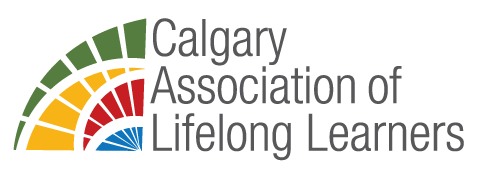|
Please login to continue
Please login to continue to the page you have requested.
Please read this disclaimer to be advised of CALL's policy with respect to the endorsement of opinions, products or services associated with CALL programming. Disclaimer | To SEARCH this site, enter keyword in the window below then press the enter key |